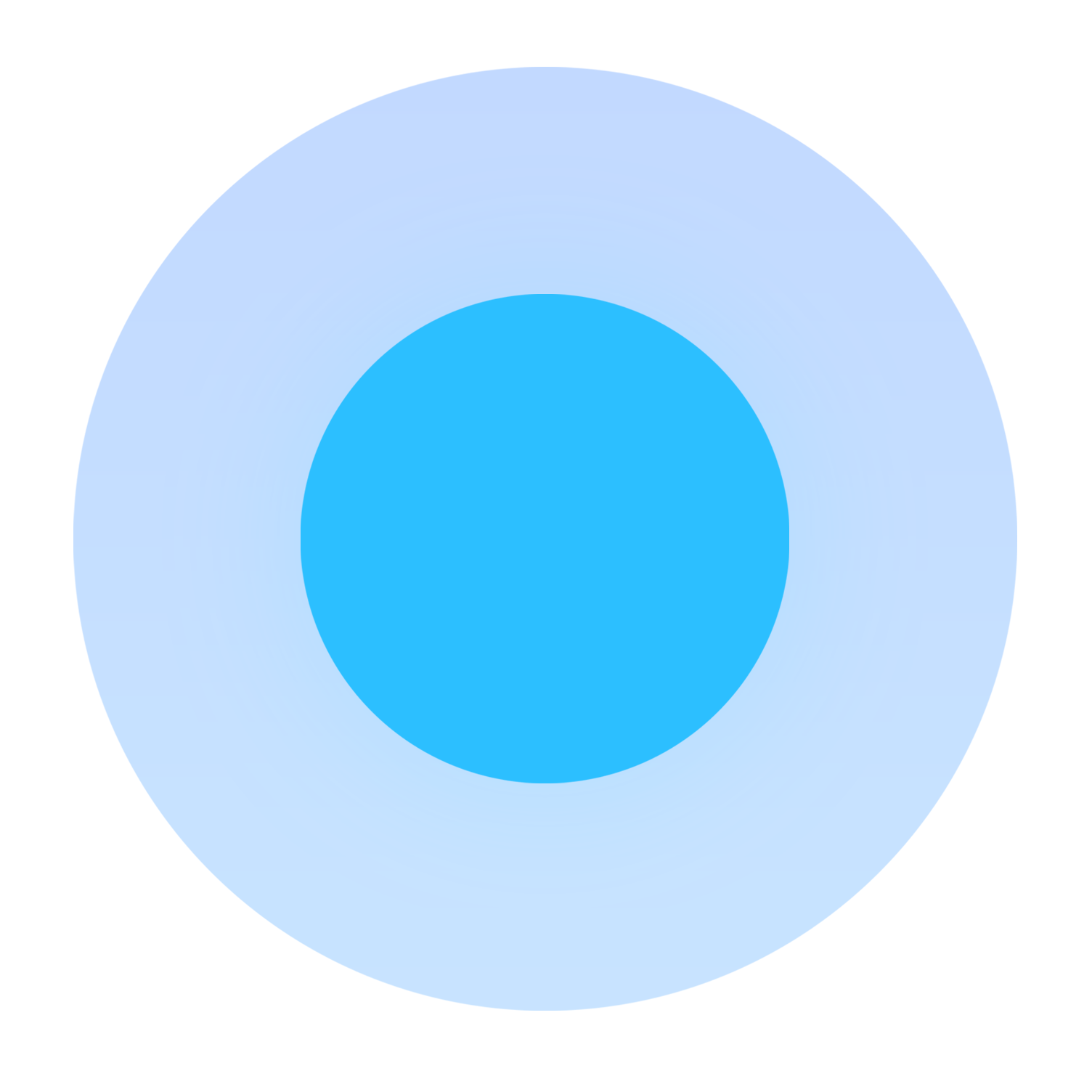Table of Contents
General Transactions: Best Practices
 Updated
by Mitchell Paul-Soumis
Updated
by Mitchell Paul-Soumis
Read Time: 5 mins
In Sonar, you're able to create transactions and apply them directly to a customer account. We've previously covered the process behind how to make Manual Transactions, and in this article, we'll be reviewing some commonly made transactions and how best to handle and process them in Sonar.
Voiding an Invoice & Providing a Partial Refund
Scenario
You, or your technician, have completed the installation of a customer's service. As a result, their account was activated and an invoice was generated for the services they've subscribed to. The customer pays the invoice but after a few days, a cause for a partial refund occurs. In many cases, billing teams will attempt to void the original invoice and provide a partial refund back to the customer's original payment method.
Recommended Best Practice Within Sonar
The simplest method of issuing a partial refund and voiding an invoice is to do neither of those things. Issuing an Adjustment Credit or some other One-Time Transaction that is applied as a credit to the next invoice will correct the balances and remove the need to modify past transactions.
An alternative to applying credits on the account would be to void the invoice and do a complete refund, rather than attempting a void and a partial refund. This way, you can adjust the base cost on the invoice before applying the payment, leading to a tidier accounting process.
Keep in mind that this will change the billing and payment reports for that month. You may need to contact your accounting team to confirm what change they would prefer (e.g., correcting an invoice over a month or a different year).
Taking a Deposit Before Installation
Scenario
Your organization has a standard policy of requiring the prospective customers to pay a deposit - either on the hardware they're receiving or on the installation itself. This deposit is simply a one-time transaction in Sonar.
Recommended Best Practice Within Sonar
This particular scenario has a variety of ways to approach it, depending on how your organization operates:
- The first option is also the simplest from an operational standpoint - when a customer calls (or is called) to arrange for service installation, the transaction is added to the account, invoiced, and paid by the customer all at once. This approach results in the least overhead, however, some customers will be hesitant to pay a significant deposit prior to receiving any service or guarantees.
- The second solution incorporates certain elements of the first - when the customer calls to set up the installation appointment, a one-time transaction is added to the account and an invoice is generated. Where it differs is that rather than taking payment over the phone, the technician assigned to the job will take payment upon arrival at the customer's premises. Once payment is received, they'll enter it on the account and pay the invoice.Using this solution, we encourage you to make use of Task Templates and ensure a task is added to have the technician take a picture of either the payment method or cash/check payment.If you're allowing your technicians to directly receive cash or check payments, ensure enough time is left between their appointments for them to deposit the payments back at the dispatch office.
- The third solution is for use only if your organization has some compelling reason to not create an invoice for your customers immediately. In this particular solution, the one-time transaction would be added but no invoice would be created. Your technician would receive payment from the customer and simply log it using the field technician app as soon as possible. Both the transaction and the payment would need to be invoiced at a later date.Using this solution, we encourage you to make use of Task Templates and ensure a task is added to have the technician take a picture of either the payment method or cash/check payment.If you're allowing your technicians to directly receive cash or check payments, ensure enough time is left between their appointments for them to deposit the payments back at the dispatch office.
Charging Hourly (for Technician Appointments or Other Work)
Scenario
There may be times when the job scheduled at the customer premises requires additional charges. While some jobs might be able to get scheduled at a flat rate, very frequently you'll want to charge hourly for these particular technician visits. While there's no true way to bill hourly in Sonar, there are still a few solutions.
Recommended Best Practice Within Sonar
In Sonar there are 2 primary methods of billing hourly:
- If you charge purely by the hour - either by rounding up or rounding down incomplete hours - we recommend using a single service and modifying the quantity of the service as it's added to the account.
- If you charge to the minute, we recommend using a single service and placing a price override on the service to ensure the amount being billed accurately reflects the exact amount of time that was spent by your technician on the project or job.
In both these solutions, there are some important reporting considerations:
- If you were to run a historical report in the first scenario, you would only see the total number of services, and which account they were billed on. This means on account A, which you billed for a 3 hour job (so 3 of the same service using a quantity change). When a report is run on the account in several months, or at any point in the future, it will simply reflect that the service occurred 3 times, not as part of a quantity adjustment. This makes it difficult to report on how long a job is taking without opening the account or specific invoice.
- Using the second solution, the reporting will show the service and the adjusted price. This will allow you to obtain the time spent with some calculation, but if the base price of the technician visit changes, it can potentially cause human error in the future.