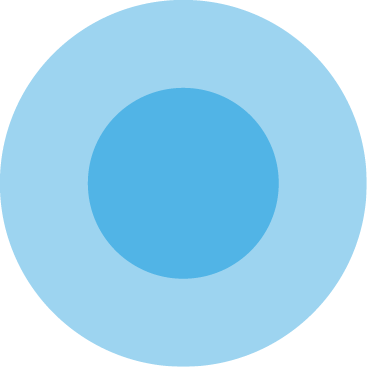Table of Contents
Instance Admin Resources
 Updated
by Kristen Fiddes
Updated
by Kristen Fiddes
The resources linked below are intended to provide an overview of main topics and actions that instance administrators would need to be familiar with when configuring their Sonar instance.
Required Resources
Baseline
Knowledge Base Article | Description | Relevant Cast(s) |
This article will take you through the process of adding a new company to your Sonar instance, with details on the various fileds required. | Company Setup (5:14) | |
This article explains how to handle multiple companies in your instance, and some scenarios where they could come in handy. | ||
This article will explain User Roles in your instance, provide examples on their usage, and detail their creation process. | Roles and Users (8:00) | |
This article will provide some example roles in a format accepted by the GraphiQL API interface, along with the mutations and their variables. | ||
This article provides an overview of users in Sonar, including an in-depth look at the Users screen and information on how to create new users and also disable them. | ||
This article guides users on how to enable the Sonar instance to send emails using the specific domain set by the user. | Outbound Domains (4:13) | |
In this article, we review account statuses, which allow you to control the activation and organization of an account. | ||
This article provides information on account groups: what they are, how to create them, and examples of how they can be used. | ||
This article describes how to create account types, as well as why this is useful from a billing perspective. | ||
This article will take you through the process of creating a new serviceable address, and explain its usage and some of its limitations. | Serviceable Addresses (3:21) | |
This article provides information on configuring billing defaults as well as commonly used billing default examples. | Billing Defaults (9:18) | |
This article reviews and breaks down the various Billing Parameters available in Sonar. | Billing Settings (8:57) | |
This article provides an overview of general ledger codes and their use in Sonar. | ||
Taxes in Sonar are incredibly flexible, and this article takes you through setting up taxes, as well as breaking down geographical taxes. | Getting Started with Taxes (7:00) | |
This article details the different types of services available, their use cases, and fields to consider while building them. | Services Overview (12:33) | |
Packages within Sonar are a collection of services, and allows you to build a group of services to sell together. | ||
This article will help you understand the methods available in Sonar for creating Discounts which can be applied to a customer's account as part of a service, or service package. | ||
This article will help you understand the methods available to you within Sonar to bill in intervals greater than a single month. | ||
This article contains information designed to assist in the creation and configuration of your companies' payment methods and payment processors. | ||
Configuring an inbound mailbox allows you to receive incoming email directly into Sonar, which can be automatically converted into public tickets within the system. This article outlines how inbound mailboxes work and also how you can set one up yourself. | ||
This article provides instructions on how to integrate your inbound mailboxes with Slack. | ||
This article provides instructions on setting up Auth0 with your Sonar instance, as well as detailing how the integration works. | ||
This article services to outline the process of deploying voice services in Sonar, including but not limited to creating a voice service, assigning DIDs, and modifying generic parameters. |
CRM
This article provides an overview of what email categories are and how they can be used. | Email Categories (5:30) | |
This article contains commonly used content for email messages that can be used as templates. | ||
Triggered emails are an easy way to have customized emails sent out to customers automatically based on the occurrence of a particular event. This article details how to set up your own customized triggered emails. | Triggered Emails (9:15) | |
This article provides an overview of what phone number types are and how they can be used. | Phone Number Types (3:29) | |
This article details the steps required to create a Canned Reply category from start to finish. It also provides examples of common Canned Reply categories used in customer instances. | ||
This article walks you through the process of creating Canned Replies - highlighting the use cases and providing links to the detailed examples page. | Canned Replies (4:31) | |
This article discusses the creation of ticket groups, providing use cases for various groups, and examples of common public and private groups. | ||
This article details the process behind creating a new ticket category in addition to providing some examples of common ticket categories. | ||
Custom fields provide a way to track unique data on various entities within Sonar. This article details the steps involved in setting them up, in addition to a few use cases that outline the usefulness of custom fields. | Custom Fields (4:15) | |
This article takes you through the process of adding task templates to your instance and provides some examples where they can be applied. | Task Templates (6:26) | |
This article takes you through the process of creating a new Job Type and explains what a job type is and how to use it. | Job Types - Best Practices (6:07) | |
This article will guide you through the process of creating a Geofence in Sonar and applying it to a Schedule Availability. | Geofences (4:38) | |
This article provides an overview of how to set up schedules within Sonar so that you can begin scheduling jobs. | Scheduling Addresses, Availabilities, Blockers & Time Off (8:48) | |
This article provides an overview on electronic contracts in Sonar, including how to create them, adding them to customer accounts, and the ways customers can interact with them. | Contract Templates (7:20) | |
An invoice attachment is a way to deliver non-billing information to an account in their next invoice. Steps on how to add an invoice attachment are included in this article, as well as examples of where this might be helpful. | Invoice Attachments (3:01) | |
This article explains what invoice messages are, how they can be used, and how you can add them to your Sonar instance. | Invoice Messages (3:16) | |
This article provides an overview of the Print to Mail feature, including initial setup, permissions needed, and daily use steps. | ||
This article provides an overview of the Communication Tools feature in Sonar, including an in-depth look at the individual functions —along with how to use them— and what permissions are required. |
Integrations
This article provides an overview on what Avalara is as well as how to integrate and use it within your instance. | ||
This article provides information on webhooks in Sonar and how they can be created within your instance. | ||
This article provides an example of a simple Webhook receiver that you could host on a server to get Webhooks from Sonar. | ||
This article provides an overview of integrating external marketing providers into your Sonar instance. | ||
This article will assist you in configuring your Preseem integration with your Sonar instance. | ||
This article provides instructions on setting up the Tower Coverage integration as well as how to manage submissions within your Sonar instance. | Tower Coverage Integration (11:15) | |
This article provides an overview of GoCardless as well as how it can be integrated with Sonar. | Go Cardless Integration (6:12) | |
This article provides an overview of the iCalendar integration with Sonar, including a look at how it works and what permissions are required. |
General Recommended Resources
Knowledge Base Article | Description | Relevant Cast(s) |
Global search is a helpful tool that will quickly and efficiently find what you are looking for within Sonar. From searching partial terms to specific entity IDs, global search will return all results relevant to what you are searching and also assist you with navigating to those results within the system. | ||
An overview of Sonar's rich text editor is provided in this article, with explanations and examples of each tool available in the editor. | ||
This article provides details on how to use simple and advanced filters within Sonar. | Simple vs Advanced Filtering (6:53) | |
This article provides details on the My Info page within Sonar, where an individual user can access and modify their user-specific settings and information. | ||
This article provides details on notifications in Sonar, including the different types of notifications available and how you can start using them. | ||
This article provides instructions for contacting support. | ||
This article provides an overview of the Feedback Portal and how you can utilize it to submit and upvote feature requests. | ||
This article provides a brief overview of Sonar's Business Intelligence tool, including how to access reports and the related learning resources available. |