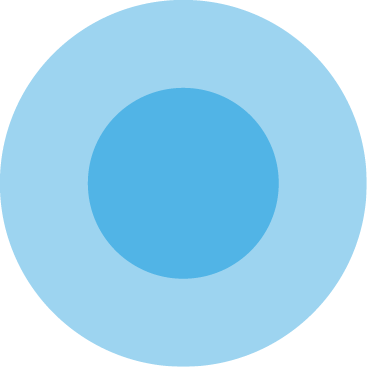Table of Contents
Network Administrator Resources
The resources linked below are intended to provide an overview of main topics and actions that network administrators would need to be familiar with when using Sonar software.
Required Resources
Knowledge Base Article | Description | Relevant Cast(s) |
This article contains details on the notes and tasks features as well as the how-to's of setting them both up. | ||
This article takes you through the process of adding task templates to your instance and provides some examples where they can be applied. | ||
This article provides an overview of the basic features and page layout for the main Inventory List and Inventory Item management views. | ||
This article details how to navigate around the Inventory Model Management page as well as walk you through how to create a new Inventory Model, how to manage and modify an existing Inventory Model, and how to add new items to each model. | ||
This article will take you through the process of creating a new job in Sonar, and the ways you can schedule the created job. | ||
This article details the steps involved in settings up Custom Fields, in addition to a few use cases that outline the usefulness of custom fields. | ||
This article will walk you through the process of creating a monitoring template, in addition to some details on gathering hardware OIDs. | ||
Pollers: General Overview, Deployment Strategy, Build Out & Setup | This article details the Poller available in Sonar, its creation process, and why it should be used. | |
This article describes common issues with the Poller that can be configured in your Sonar instance, and how to diagnose and resolve them. | ||
This article is designed to help you understand the Network Poller in Sonar, and how best to apply it to your use case. | ||
This article details how to setup Alerting Rotations and their features. | ||
This article describes the process of assigning IP Addresses in Sonar and highlights various methods of using IP addresses. | ||
This article provides context and instructions for creating a Supernet, Subnet, and IP Pool within the IP Address Management interface of your Sonar instance. | ||
This article provides a general overview of the IPAM interface. | ||
This article will cover the details of creating a Supernet, Subnet, and IP Pool, followed by the process required for assigning an IP Address. | ||
Automating IP Assignments, Data Rates, and Network Access in Sonar | This article highlights some key features which detail how Sonar can automate the process of assigning IP Addresses, managing Data Rates, and controlling Network Access. | |
This article will walk you through the creation process for your Address lists in Sonar, allowing you to manage your customers directly in Sonar. | ||
This article provides information on assigning single IP addresses and subnets to RADIUS accounts. | ||
This article provides a summary of the process to control customer speeds through the use of RADIUS groups and a NAS. | ||
This article discusses using FreeRADIUS with Sonar to create RADIUS accounts and authenticate customers on your network. | ||
This article will walk you through the process of building RADIUS groups in your Sonar instance, and explains several examples where RADIUS groups come into play. | ||
This article will take you through the process of setting up a DHCP server on your Mikrotik router, and integrating it with Sonar. | ||
This article takes you through the process of creating an Inline device using your MikroTik router and integrating it with Sonar. | ||
This article will guide you through the process of controlling user speeds for their connection using a MikroTik. | ||
This article details the process and requirements for controlling customer access to your network(s) through a MikroTik device and integrated to Sonar. | ||
This article will take you through the process of setting up a CoA proxy. This allows you to propagate service changes in real-time. | ||
This article describes the variety of methods generally available to gather data usage and tie that data into Sonar. | ||
This article details the methods you can use to configure and implement multiple network devices in your Sonar instance, whether they're for failover or for servicing a large network. | ||
This article provides details on how an LTE integration can be setup within Sonar using Telrad or Baicells. | ||
In this article, a brief overview will be provided of the various mechanisms and features within Sonar that allow you to measure and control the speeds being delivered to your customers. | ||
This article visually summarizes the Sonar infrastructure and flow of data. | ||
This article will provide an overview to the functionality of the Network Dashboard as well as the landing page for Network Sites in Sonar. | ||
This article will take you through the Network Site Management view, detailing the various tabs and pages contained within. | ||
This article provides details on the inbound and outbound IP addresses used in Sonar for V2. | ||
This article details how the DHCP batcher functionality is handled in Sonar, and how you can take advantage of this functionality with your instance. | ||
This article will take you through the basics of understanding the Web Application Firewall bundled into your Sonar instance, and explain some common mistakes that could prevent you from using it effectively. | ||
This article provides a general overview of the ticketing system within Sonar as well as ways to interact with tickets and ticket features. | ||
This article provides instructions on setting up the Calix integration as well as how to enable and utilize various included features. |
General Recommended Resources
Knowledge Base Article | Description | Relevant Cast(s) |
Global search is a helpful tool that will quickly and efficiently find what you are looking for within Sonar. From searching partial terms to specific entity IDs, global search will return all results relevant to what you are searching and also assist you with navigating to those results within the system. | ||
An overview of Sonar's rich text editor is provided in this article, with explanations and examples of each tool available in the editor. | ||
This article provides details on how to use simple and advanced filters within Sonar. | Simple vs Advanced Filtering (6:53) | |
This article provides details on the My Info page within Sonar, where an individual user can access and modify their user-specific settings and information. | ||
This article provides details on notifications in Sonar, including the different types of notifications available and how you can start using them. | ||
This article provides instructions for contacting support. | ||
This article provides an overview of the Feedback Portal and how you can utilize it to submit and upvote feature requests. | ||
This article provides a brief overview of Sonar's Business Intelligence tool, including how to access reports and the related learning resources available. | ||
This article provides an overview of the iCalendar integration with Sonar, including a look at how it works and what permissions are required. | ||
This article provides an overview of the SMS notification feature, including the initial setup and permissions needed. | ||
This article walks you through using dynamic time zones to provide more flexibility while scheduling jobs, viewing technician availability, and pulling up table details. | ||
This article provides information for the "Default page on login" feature, contained in your Sonar Instance's User Profile. |