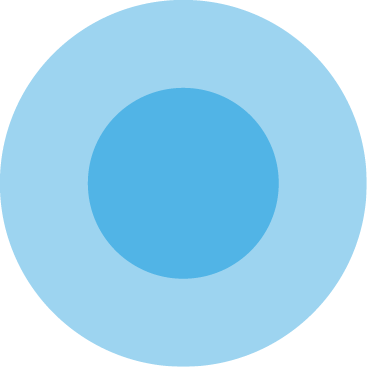Table of Contents
Quick Start Resources
The resources linked below are intended to provide a quick general overview of main topics and actions that individuals would need to be familiar with when using Sonar software.
Account Resources
Knowledge Base Article | Description | Relevant Cast(s) |
This article provides an overview of the information and features available from the account list view within Sonar. | Account List View (3:47) | |
The account view screen is home to both current and historical information about the account and allows you to perform a variety of actions against an account. This article details all of the information and actions that are available from within this screen and how you can interact with it. | Account Management View (26:14) | |
This article provides an example of what account creation looks like in Sonar, and serves as a rough step-by-step guide to creating an account in your own instance. | Creating a New Account (11:53) | |
Scheduled events are actions that you can automate within Sonar to have some sort of change occur automatically at a later date. They are configured individually per account and can be utilized to help make your normal processes more efficient. | Scheduled Events (7:38) | |
The Mass Email tool is used to contact a large number of customers at once through the instance. This article takes you through the process of creating and using Mass Emails. | Mass Emails (5:22) |
Account Billing Resources
Knowledge Base Article | Description | Relevant Cast(s) |
This article reviews and breaks down the various Billing Parameters available in Sonar. | Billing Settings (8:57) | |
This article details the different types of services available, their use cases, and fields to consider while building them. | Services Overview (12:33) | |
This article provides information on configuring billing defaults as well as commonly used billing default examples. | Billing Defaults (9:18) |
General Resources
Knowledge Base Article | Description | Relevant Cast(s) |
This article provides details on the My Info page within Sonar, where an individual user can access and modify their user-specific settings and information. | ||
This article provides an overview of the Feedback Portal and how you can utilize it to submit and upvote feature requests. | ||
Global search is a helpful tool that will quickly and efficiently find what you are looking for within Sonar. From searching partial terms to specific entity IDs, global search will return all results relevant to what you are searching and also assist you with navigating to those results within the system. | ||
This article provides details on how to use simple and advanced filters within Sonar. | Simple vs Advanced Filtering (6:53) | |
An overview of Sonar's rich text editor is provided in this article, with explanations and examples of each tool available in the editor. | ||
This article provides details on notifications in Sonar, including the different types of notifications available and how you can start using them. | ||
This article provides instructions for contacting support. | ||
This article provides an overview of the SMS notification feature, including the initial setup and permissions needed. | ||
This article walks you through using dynamic time zones to provide more flexibility while scheduling jobs, viewing technician availability, and pulling up table details. | ||
This article provides information for the "Default page on login" feature, contained in your Sonar Instance's User Profile. |
General Billing Tools Resources
Knowledge Base Article | Description | Relevant Cast(s) |
In this article, we provide details on ACH Batching in Sonar, an alternate method to receiving payments from customer bank accounts. | ||
In this article we provide an overview of the Batch Payment Entry and Deposit Slips tools in Sonar, as well as how you can utilize these to simplify your payment intake process. | ||
An overview of the Email Invoice Batch billing tool and details on how to use it is provided in this article. | ||
An overview of the Printed Invoice Batches billing tool and details on how to use it is provided in this article. |
Inventory Resources
Knowledge Base Article | Description | Relevant Cast(s) |
This article provides an overview of the basic features and page layout for the Inventory List and Inventory Item management views. | Inventory List Overview (11:25) | |
In this article, we'll be looking at navigating around this page, how to create a new Inventory Model, how to manage and modify an existing Inventory Model, and how to add new items to each model. | Inventory Model Management (8:32) | |
Setup of Inventory: Manufacturers, Categories, and Assignees | This article will take you through the process of setting up the Inventory Manufacturers, Model Categories, and Device Assignees in your instance. These settings come into play when adding new devices to inventory. | Inventory System Setup (5:09) |
IPAM Resources
Knowledge Base Article | Description | Relevant Cast(s) |
This article provides a general overview of the IPAM interface. | ||
This article provides context and instructions for creating a Supernet, Subnet, and IP Pool within the IP Address Management interface of your Sonar instance. |
Network Sites Resources
Knowledge Base Article | Description | Relevant Cast(s) |
This article will take you through the available pages and tabs through the Network Sites portion of the ISP management side of your Sonar instance. | ||
This article will provide an overview of the functionality of the Network Dashboard as well as the landing page for Network Sites in Sonar. | Network Dashboard (3:24) Network Sites List View (3:55) |
Map Resources
Knowledge Base Article | Description | Relevant Cast(s) |
This article is designed to provide an overview of the main mapping interface in Sonar, including how to navigate the map, and how to filter entities. | Map Interface Overview (3:42) |
Mobile App Resources
Knowledge Base Article | Description | Relevant Cast(s) |
This article provides a general overview of Sonar's Field Tech mobile application. | Sonar Field Technician App (4:41) | |
The Sonar Field Tech App: How To Guides for the Mobile App (Add a Credit Card as a Customer Payment Method) | This subsection of the Sonar Field Tech App article provides step-by-step instructions on how to add a credit card as a customer payment method within the mobile app. | |
The Sonar Field Tech App: How To Guides for the Mobile App (Add a Bank Account as a Customer Payment Method) | This subsection of the Sonar Field Tech App article provides step-by-step instructions on how to add a bank account as a customer payment method within the mobile app. | |
The Sonar Field Tech App: How To Guides for the Mobile App (Assign Equipment to an Account) | This subsection of the Sonar Field Tech App article provides step-by-step instructions on how to assign equipment to an account within the mobile app. | |
The Sonar Field Tech App: How To Guides for the Mobile App (How to Assign IP Addresses) | This subsection of the Sonar Field Tech App article provides step-by-step instructions on how to assign IP addresses within the mobile app. | How to Assign IP Addresses (2:01) |
The Sonar Field Tech App: How To Guides for the Mobile App (How to Generate a One-Time Invoice) | This subsection of the Sonar Field Tech App article provides step-by-step instructions on how to generate a one-time invoice within the mobile app. | |
The Sonar Field Tech App: How To Guides for the Mobile App (How to Take a Customer Payment) | This subsection of the Sonar Field Tech App article provides step-by-step instructions on how to take a customer payment within the mobile app. | |
The Sonar Field Tech App: How To Guides for the Mobile App (How to Unassign Equipment From an Account) | This subsection of the Sonar Field Tech App article provides step-by-step instructions on how to unassign equipment from an account within the mobile app. |
Reporting
Knowledge Base Article | Description | Relevant Cast(s) |
This article provides a brief overview of Sonar's Business Intelligence tool, including how to access reports and the related learning resources available. |
Scheduling & Jobs Resources
Knowledge Base Article | Description | Relevant Cast(s) |
This article provides an in-depth guide to the Jobs view within your Sonar instance, providing insight into the fields within this view. | Jobs and Scheduling Overview (12:33) |
Ticketing Resources
Knowledge Base Article | Description | Relevant Cast(s) |
This document provides a general overview of the ticketing system within Sonar as well as ways to interact with tickets and ticket features. | Ticketing Interface (14:38) | |
Call logs allow users to record and collect data while on the phone with a customer. This article provides an overview of how call logs are used, as well as best practices for when using them. | Call Logs (3:33) |