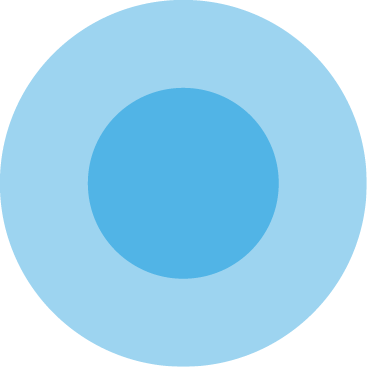Table of Contents
- 0.15.32
- 0.15.31
- 0.15.30
- 0.15.29
- 0.15.28
- 0.15.27
- 0.15.26
- 0.15.25
- 0.15.24
- 0.15.23
- 0.15.22
- 0.15.21
- 0.15.20
- 0.15.19
- 0.15.18
- 0.15.17
- 0.15.16
- 0.15.15
- 0.15.14
- 0.15.13
- 0.15.12
- 0.15.11
- 0.15.10
- 0.15.9
- 0.15.8
- 0.15.7
- 0.15.6
- 0.15.5
- 0.15.4
- 0.15.3
- 0.15.2
- 0.15.1
- 0.15.0
- 0.14.34
- 0.14.33
- 0.14.32
- 0.14.31
- 0.14.30
- 0.14.29
- 0.14.28
- 0.14.27
- 0.14.26
- 0.14.25
- 0.14.24
- 0.14.23
- 0.14.22
- 0.14.21
- 0.14.20
- 0.14.19
- 0.14.18
- 0.14.17
- 0.14.16
- 0.14.15
- 0.14.14
- 0.14.13
- 0.14.12
- 0.14.11
- 0.14.10
- 0.14.9
- 0.14.8
- 0.14.7
- 0.14.6
- 0.14.5
- 0.14.4
- 0.14.3
- 0.14.2
- 0.14.1
- 0.14.0
- 0.13.12
- 0.13.11
- 0.13.10
- 0.13.9
- 0.13.8
- 0.13.7
- 0.13.6
- 0.13.5+115
- 0.13.5+114
- 0.13.4
- 0.13.3
- 0.13.2
- 0.13.1
- 0.13.0
- 0.12.7
- 0.12.6
- 0.12.5
- 0.12.4
- 0.12.3
- 0.12.2
- 0.12.1
- 0.12.0
- 0.11.3
- 0.11.2
- 0.11.1
- 0.11.0
- 0.10.1
- 0.10.0
- 0.9.1
- 0.9.0
- 0.8.0
- 0.7.10
- 0.7.9
- 0.7.8
- 0.7.7
- 0.7.6
- 0.7.5
- 0.7.4
- 0.7.3
- 0.7.2
- 0.7.1
- 0.7.0
- 0.6.1
- 0.6.0
- 0.5.0
- 0.4.7
- 0.4.6
- 0.4.5
- 0.4.4
- 0.4.3
- 0.4.2
- 0.4.1
- 0.4.0
- 0.3.4
- 0.3.3
- 0.3.2 beta
- 0.3.1+43 beta
- 0.3.1+41 beta
- 0.3.0 beta
- 0.2.15 beta
- 0.2.14 beta
- 0.2.13 beta
- 0.2.12 beta
- 0.2.11 beta
- 0.2.10
- 0.2.9 alpha
- 0.2.8 alpha
- 0.2.7 alpha
- 0.2.6 alpha
- 0.2.5 Alpha
- 0.2.4
- 0.2.3
- 0.2.2
- 0.2.1
- 0.2.0
- 0.1.11-dev
- [0.1.10]
- [0.1.9]
- [0.1.8]
- [0.1.7]
- [0.1.6-dev]
- [0.1.5]
Sonar Mobile App Version History
- 0.15.32
- 0.15.31
- 0.15.30
- 0.15.29
- 0.15.28
- 0.15.27
- 0.15.26
- 0.15.25
- 0.15.24
- 0.15.23
- 0.15.22
- 0.15.21
- 0.15.20
- 0.15.19
- 0.15.18
- 0.15.17
- 0.15.16
- 0.15.15
- 0.15.14
- 0.15.13
- 0.15.12
- 0.15.11
- 0.15.10
- 0.15.9
- 0.15.8
- 0.15.7
- 0.15.6
- 0.15.5
- 0.15.4
- 0.15.3
- 0.15.2
- 0.15.1
- 0.15.0
- 0.14.34
- 0.14.33
- 0.14.32
- 0.14.31
- 0.14.30
- 0.14.29
- 0.14.28
- 0.14.27
- 0.14.26
- 0.14.25
- 0.14.24
- 0.14.23
- 0.14.22
- 0.14.21
- 0.14.20
- 0.14.19
- 0.14.18
- 0.14.17
- 0.14.16
- 0.14.15
- 0.14.14
- 0.14.13
- 0.14.12
- 0.14.11
- 0.14.10
- 0.14.9
- 0.14.8
- 0.14.7
- 0.14.6
- 0.14.5
- 0.14.4
- 0.14.3
- 0.14.2
- 0.14.1
- 0.14.0
- 0.13.12
- 0.13.11
- 0.13.10
- 0.13.9
- 0.13.8
- 0.13.7
- 0.13.6
- 0.13.5+115
- 0.13.5+114
- 0.13.4
- 0.13.3
- 0.13.2
- 0.13.1
- 0.13.0
- 0.12.7
- 0.12.6
- 0.12.5
- 0.12.4
- 0.12.3
- 0.12.2
- 0.12.1
- 0.12.0
- 0.11.3
- 0.11.2
- 0.11.1
- 0.11.0
- 0.10.1
- 0.10.0
- 0.9.1
- 0.9.0
- 0.8.0
- 0.7.10
- 0.7.9
- 0.7.8
- 0.7.7
- 0.7.6
- 0.7.5
- 0.7.4
- 0.7.3
- 0.7.2
- 0.7.1
- 0.7.0
- 0.6.1
- 0.6.0
- 0.5.0
- 0.4.7
- 0.4.6
- 0.4.5
- 0.4.4
- 0.4.3
- 0.4.2
- 0.4.1
- 0.4.0
- 0.3.4
- 0.3.3
- 0.3.2 beta
- 0.3.1+43 beta
- 0.3.1+41 beta
- 0.3.0 beta
- 0.2.15 beta
- 0.2.14 beta
- 0.2.13 beta
- 0.2.12 beta
- 0.2.11 beta
- 0.2.10
- 0.2.9 alpha
- 0.2.8 alpha
- 0.2.7 alpha
- 0.2.6 alpha
- 0.2.5 Alpha
- 0.2.4
- 0.2.3
- 0.2.2
- 0.2.1
- 0.2.0
- 0.1.11-dev
- [0.1.10]
- [0.1.9]
- [0.1.8]
- [0.1.7]
- [0.1.6-dev]
- [0.1.5]
Changelog
0.15.32
- Fixed translation handling for canned replies and added fallback for broken image links
- Ticket resolution reason field now only appears when ticket actions exist for completion or failure
- Enhanced logic to require account disconnection reasons based on system settings
0.15.31
- Jobs with future serviceable addresses weren’t showing up in certain scenarios
0.15.30
- Updating release note validation
0.15.29
- Refactored ticket workflow with multi-step response/resolution forms, canned replies, and category/family selection updates
- Reworked job completion flow with new forms, disconnection handling, and automatic job type prefills; removed unused proration steps
- Split sonar controller into focused services for data, validation, error handling, and mutations to simplify queue/offline behavior
- Refactored ticket detail widgets into reusable components
- Updated tree_view dependency and minor cleanup items
0.15.28
- Fix for keyboard not showing up when you tap inventory search
0.15.27
- Changing the file opening pacakge to use one that doesn’t require READ_MEDIA_IMAGES or READ_MEDIA_VIDEO
0.15.26
- Enhanced HEIC to JPEG conversion with automatic orientation correction
- Adding extra space to ticket response form
0.15.25
- Fix for ios upload issue through the file directory
- Fixing offline forms
- Fixing how the main page is rendered so it doesn’t try to render twice
- Adding Configcat into developer menu
0.15.24
- Changing permission setup
0.15.23
- Fixing permission error when trying to record video
0.15.22
- Updated file picker
- Improve video thumbnail previews
- Misc bug fixes
0.15.21
- Fixing custom field dropdown not showing up in certain scenarios on tasks
- Fix for not all vehicles showing up
- Job clustering on map
- Various UI updates to improve experience
0.15.20
- Adding error validation around no service metadata on task completion
0.15.19
- New task completion type: Service Metadata
- Edit and update service metadata on services
- Tasks can complete more custom field types
- Completing a custom field/service metadata also completes related tasks locally
- View and edit custom fields on network sites/addresses
- Fix: jobs missing when ticket has no assignee
- Fix: queue mutations not re-added after failure
- Show completed custom field values under the field in tasks
- Improved loading states on forms
0.15.18
- Introduces an account service link selection to Radius Accounts, Mac Addresses, Inventory Items and Ip Assignments (Assigned to Accounts)
- Ability to change which service is the primary one if available
0.15.17
- Queue changes will now run when coming back online
- Fix for file tasks not converting heic files properly
0.15.16
- Fixed a background bug affecting file operations
- Improved HEIC image handling and conversion
- Standardized filename generation for uploads and conversions
0.15.15
- Fixing file upload edge cases
0.15.14
- Improved file upload and download reliability
- Unified file and task queue for smoother background processing
- Files now show upload status throughout the app
- Refreshed file-related screens for better usability
- Improving map experience
- Upgrading dart to 3.8.1
- Slack notification changes
0.15.13
- Updating app version tile and check
- Making note confirmation modular so it works anywhere in the app
- Add dev tools extension
- Updating log difference view to be more readable
0.15.12
- Fix for images being uploaded in the wrong orientation
- Fix for inventory not loading full details on network sites
0.15.11
- Removing background audio mode key on iOS
0.15.10
- Fix for files picker not opening
- Misc bug fixes
0.15.9
- Reverting android app icon to the previous version
- Removing fix for file/image tasks showing an error even though they completed
0.15.8
- Fix for sign agreement button being greyed out
- Fix for logout not working in certain scenarios
- UI fixes around the app
- Fix for file/image tasks showing and error even though they completed
- Updating navigate button with fallback to Google Maps
- Fix for jobs with future serviceable addresses not showing up
- Updating Android app icon to match iOS
0.15.7
- Fix for sign agreement button being greyed out
- Making take payment text more visible
- Misc bug fixes
- Adding job list fallback when no jobs have lat/lng
- Adding email and userId to wiredash card
0.15.6
- Fix for calix field not handling null value
- Adding error handling around sonar instance refresh
- Clearing out more data on signout
0.15.5
- Translation fix
0.15.4
- Dark theme removal, which will fix some contrast issues on elements
- Search bug fixes for Ip Pools and Assignable Inventory pages
- Updating inventory segment modal to be more user friendly
0.15.3
- Rework to how the app is structured
- Removed unused files
- Fix timezone issue on submitting payment
- Misc bug fixes
0.15.2
- Bump targetSdk to 34 for android
0.15.1
- Remove unused files
- Reworked the graphql query system to use a grahql codegen and graphql_flutter client
- Android and iOS major updates
0.15.0
- Upgraded to the latest versions of Flutter and Dart
- Fixed various issues across the app to ensure compatibility with the new versions
- Improved performance and stability
0.14.34
- Misc bug fixes
0.14.33
- Inventory segment fixes
0.14.32
- Updates to the inventory segments
- Misc bug fixes
- General cleanup and improvements
0.14.31
- Adding support for inventory segments
0.14.30
- Making some app interactions more seamless
- Misc bug fixes
0.14.29
- Updating icons
- Fixing image upload bug
- Misc bug fixes
0.14.28
- Offline queue moved to sidebar
- Reworking jobs on list/map view
- Misc bug fixes
0.14.27
- Fix for not all IP Pools showing in search
- Upload file rework, you’re now able to take photos within the app
- Misc bug fixes
0.14.26
- Upgrading flutter to 3.7.12
0.14.25
- Adding fallback for heic to jpeg conversion
0.14.24
- Heic to Jpeg conversion for image uploads
- Fixes for for offline file downloads
- Adding loading bar for jobs on map/list view
0.14.23
- Adding image support for ticket replies/comments
- Fixes around offline file download feature
- Misc bug fixes
0.14.22
- Fix for older android and ios versions
0.14.21
- Misc bug fixes
0.14.20
- Adding ability to scan credit cards
- Adding optional offline file download
- Adding setting to only download offline file when on desired network type
- Misc bug fixes
0.14.19
- Adding forced offline mode for partial connectivity
- Misc bug fixes
0.14.18
- Fix for input on inventory screen not working properly
0.14.17
- Adding support for future serviceable addresses on jobs
0.14.16
- Adding functionality to provision an account with Calix
- Simplifying file upload process
- Custom fields are editabled on accounts
- Improving package, service and inventory filtering for calix services
- Misc bug fixes
0.14.15
- Updating to iOS SDK 17
- Updating Android SDK minimum version to 34
0.14.14
- Adding QR scanner support for inventory items
- Misc bug fixes
0.14.13
- Adding copy to clipboard around the app
0.14.12
- Fix for status page not opening on android
0.14.11
- Adding status page link
- Better support for 500 error handling
- Fix for logout not working
- Misc bug fixes
0.14.10
- Fix for double statuses showing up in certain scenarios
- Fix for total payment not calculating properly
0.14.9
- Fix error on account packages
- Fix for custom field not working
- Fix for timezone issue on job page
- Fix for total balance not calculating in tax transactions on debits
- Feature: Add inventory and generic inventory items to network sites
- Feature: Support for searching generic inventory items
- Feature: Multiple checkins by different techs on the same job
- Improved UI for adding custom fields for date and booleans
- Improved UI for searching in an internal inventory location
- Misc bug fixes
0.14.8
- Fix for services/packages not loading
- Misc bug fixes
0.14.7
- Fixed phone number formatting
- Fixed some translations
- Fixed generic inventory items not showing up on network sites
- Fixed issue where job would show as complete when it had failed
0.14.6
- Phone number not working on user profile page
- Wiredash integration fix
- Translation bug fix
0.14.5
- Adding generic inventory items
- Manage account voice service details
- Update phone numbers
- Manage packages on accounts
- Misc bug fixes
0.14.4
- Fix for time not showing up properly
- Fix for some users not able to open photo gallery
- Fix for android users not able to open app from home screen
0.14.3
- Added error modal for general and validations errors
- All inventory locations will now show even if they’re empty
- Added some missing translations
- Misc bug fixes/refactoring
0.14.2
- Added “Failed” text on failed transactions
- Fix for account list wasn’t scrollable
- Fix for jobs schedule at midnight wouldn’t show up on the today schedule
- Fix for all subnets not being listed
- Misc bug fixes
0.14.1
- Added some missing translations
- Updating dependencies
0.14.0
- Updating app to be ready for translations
0.13.12
- Updating iphone minimum refresh rate
- Reducing api calls on job selection
- Changing analytics provider
- Misc cleanup
- Splash screen no longer flashes on login or logout
- Adding additional check when checking in to checked out job
0.13.11
- Misc bug fixes
0.13.10
- Fix for login screen looping constantly after multiple sign in attempts
0.13.9
- Login fixes
- Fix for directions button if the address didn’t have a street number and was just a lat/lng location
- Warning modal for when checking into another job when you’re already checked into a job
- Fix for file uploads not sending the description
- Wrong image being shown when deleted
- Behind the scenes code improvement (shoosh shoosh)
0.13.8
- You can now copy the completion notes to the clipboard
- Fix for contrast issue on payment modal
- Disabling checkin button so it can’t be pressed more than once
- Disabling assign equipment button if the address isn’t serviceable
- Jobs will now only use serviceable addresses
0.13.7
- Login issues fixes
- Misc clean up and changes behind the scenes
0.13.6
- Fix services not showing up
0.13.5+115
- Fix for if the job had to many pictures it to many pictures it would crash
- Spinner shouldn’t keep on spinning now if there’s no image
- Sorting uploads by upload date
0.13.5+114
- Fix for app crashes logging out users
- More helpful error messages
- Misc bug fixes
0.13.4
- Fix for thumbnails not working on inventory items
- Instant UI response that a file is being uploaded
- Misc bug fixes
0.13.3
- Better login error handling and offline mode.
0.13.2
- Better check for connectivity
0.13.1
- Revert connectivity check change as it was causing issues
0.13.0
- Change the behaviour of offline mode
- Improve thumbnail fetching
0.12.7
- Increase the timeout for requests to 30 seconds.
- Fix thumbnails of certain file types.
- More visible color for refresh spinner.
- Clearer wording when moving inventory.
- Fix inventory item assignee always showing the current user rather than the actual assignee
0.12.6
- Fix instance refresh.
0.12.5
- Stop throttling requests.
0.12.4
- Improve date picker visibility.
- Fix for confirming file uploads.
0.12.3
- Fix navigation button
- Fix popup for notes requiring confirmation.
- Performance improvements
0.12.2
- Reintroduce the pause / checkout button.
- Minor fixes.
0.12.1
- Fix tasks with a boolean custom field.
- Fix invalid thumbnails
0.12.0
- Move inventory from warehouses etc. to the user or their vehicle: Inventory -> (location then model or vice versa) -> Item details.
- Move inventory from the user or their vehicle to a warehouse: Inventory -> Location.
- Minor fixes.
0.11.3
- Require a unique ID for payments.
0.11.2
- Fix for an empty Address line 1.
0.11.1
- Use the geopoint for navigation if it disagrees with the address.
- Minor fixes
0.11.0
- Update the address while checked into a job.
- Show the job’s custom fields.
- When adding a data service to an account, replace the existing data service (with a warning).
- Fix collapsible section memory while scrolling.
- Fix for UI when adding a billing address.
0.10.1
- Prefer addresses over coordinates when opening maps.
- More selectable text: Job addresses and contacts.
- Minor fixes.
0.10.0
- Change a ticket’s status.
- Show which groups an account belongs to.
- Improve color contrast (job address)
- Fix the display of price overrides.
- Fix for the allowed services in one-time transactions.
- Fix for refresh not picking up jobs on future dates.
- Jobs can no longer be ‘paused’. Users can still check-in to any existing paused jobs.
0.9.1
- Fix the display of custom-field data on tasks.
- Fix the display of line breaks on fields that allow HTML.
- Fix for ‘null’ user when coming from the inventory overview.
- Fix for unscheduled jobs.
- Rename “Clear Files & Cache” to “Clear All”, and have it unload everything from memory too.
0.9.0
- Add Wire and Other payment types,
- Fix scheduled jobs not showing up because of timezone parsing.
- Permission fixes
- Improvements to address forms.
- Add and edit contacts while on the job.
0.8.0
- New ticketing features: read and write public replies and private comments.
- Allow updating an Account or Network Site address pin while checked into a job (permission required)
- Show inventory model image in lists.
- Fix for clickable links in HTML fields.
- Fixes for text overflowing onto several lines.
- Improved cache and file deleting, all files created by the app can be removed.
- Moved: the ‘change account status’ button is now on the Account page, and is only available while checked-in to a job.
0.7.10
- Bug fixes
0.7.9
- Fix missing decimal point on keyboard for payments.
- Fix display of certain HTML that was impacting the display of contracts.
- Add option to show the job list first instead of the map (settings menu).
- Performance improvements.
0.7.8
- Add Sonar instance to analytics.
0.7.7
- Show inventory model image for inventory items.
- Bug fixes.
0.7.6
- Fix file thumbnails
- Show more vehicle inventory.
- Group vehicle and user inventory by model.
- Make IP Pools searchable.
- Misc. fixes
0.7.5
- Fix for last sync time
- Minor fixes.
0.7.4
- Show last sync time in the main menu (three dots)
- Add a sync/refresh button next to the main menu.
- Fix for intermittent missing data (wait for offline queue to finish processing before starting a sync).
- Task-order support.
- Offline support for changing your vehicles (if permitted)
- Sign out if the access token is invalid.
0.7.3
- Fix missing inventory on accounts
- Fix for offline timestamps
- Offline support for removing an account service
- Offline support for tasks with CustomField data
0.7.2
- Fix for custom task data not being accepted.
- Fix missing inventory items in account view.
- Improve descriptions of relationships between IPs and inventory items.
0.7.1
- Fix image thumbnails not updating when their image is ready.
- Improve the Note form.
- Small fix for offline mode.
0.7.0
- Revamp the account transactions UI.
- Offline support for payments, one-time-transactions, and one-time-invoices.
- Offline mutation items and file uploads now include their details.
- Offline mutation queue items can be removed in any order.
- Offline file uploads can be removed.
- Fix hangups in the offline queue when syncing after going back online.
- Add “Clear Cache” button to overflow menu (three dots) so it is always accessible.
- Make payment-amount autofill buttons clearer that they are buttons.
0.6.1
- Fix a query complexity issue.
0.6.0
- New inventory dashboard for searching and browsing assignable (shelved) items.
- Change an account status manually during a job.
- Bug fixes
0.5.0
- Allow one-time-transactions (Account -> Billing).
- Add filters to services search.
- Fix ‘Review Payment’ button being enabled when it shouldn’t be.
- Improve ‘Take Payment’ flow.
- Fix for missing Job Services.
- Minor fixes.
0.4.7
- Disable payment button while it is being processed.
- Fix inventory dashboard grouping by model
- Many small fixes.
0.4.6
- Show custom fields on Accounts
- fixes for task types
- increase network timeout to 10 seconds
- hide radius account passwords by default
- various bug fixes
0.4.5
- Offline file uploads
- Edit file descriptions
- Make bugs easier to find.
Coming soon: Shelved inventory overview and search.
0.4.4
- Fix icons
- Use bugsnag
- Support task types
0.4.3
- Contract improvements and bug fixes.
0.4.2
- Fix query complexity
0.4.1
- Testing rollback
0.4.0
- View and sign contracts.
0.3.4
- Remove unnecessary permissions.
0.3.3
- Update logo
- Fixes
0.3.2 beta
- Fix login screen for password managers.
0.3.1+43 beta
- Increased security (obfuscation)
0.3.1+41 beta
- Fixes for vehicle inventory items, opening phone from number, and offline sync.
0.3.0 beta
- Greatly speed up offline usage. If the first request in a series times-out (5 sec.), the remaining requests will complete from the cache.
- Much better IP Assignment form.
- Tons of fixes.
0.2.15 beta
- File uploads: choose file type.
- Show inventory for unassigned vehicles.
- Improve task check/uncheck responsiveness.
- Catch more sign-in errors.
- Offline sync and other fixes.
0.2.14 beta
- Give the offline queue its own screen.
- Bug fixes.
0.2.13 beta
- More sign-in screen fixes
- Add analytics
0.2.12 beta
- Sign-in messaging and fixes
- Fix missing image
0.2.11 beta
- Show sticky-with-confirmation notes until they are acknowledged.
0.2.10
- Improved refresh, all loaded jobs are kept up-to-date.
- Fix text selection bug.
- Fix map and other bugs.
0.2.9 alpha
- Fix autocorrect bug on iOS
- Add job completion/failure notes to job status.
0.2.8 alpha
- Fix offline mutations – offline payments are not available.
- In general you can change jobs’ status, take notes, move equipment, and assign IPs.
- Create invoices (Account -> billing).
- Accept empty job completion notes.
- Fix map movement bug.
- Show job count on list/map.
- Visual improvements and consistency.
0.2.7 alpha
- Fix the display format of currencies
- Offline queue fixes
- More icons
- Fix ‘today’ button when app is running for multiple days.
- Improve service list items.
0.2.6 alpha
- Fix payment screen.
- Sign-out if the user doesn’t have permissions after they dismiss the dialog.
- Fix duplicate entries for recurring services.
- Add option to delete files.
- Show account status on the account page
- Fix offline mutation queue not showing immediately
- Other fixes
0.2.5 Alpha
- Log in with your username and password!
- Speed up refreshes
- Show more job IDs
- Adding a service will not show disabled services.
- Fix Service [id] not found
- Fix blank jobs map/list bug
- Other visual fixes.
Known bugs: You can only modify jobs on the day they are scheduled.
0.2.4
- File uploads and downloads.
- Search and Barcode scan when assigning inventory
Known bugs:
- Modifying jobs outside of the current day can cause them to disappear. A fix is in the works.
Coming soon:
- Username/password sign-in.
0.2.3
- SuperAdmins can ensure a role with the required permissions exists via a button at the bottom of their profile page (☰ menu -> tap your name).
- Accept HTML in more fields.
- Limit logs to the latest 5 entries
- Show a message upon payment success/failure (bottom of screen)
- Make phone numbers and emails clickable
- Fix task check/uncheck bug
- Hide some unnecessary buttons
Coming soon:
- Barcode scan and inventory search
- file uploads and downloads
- username/password login!
0.2.2
- Change app icon
- Change iOS app name to match Android
- Visual improvements
- Test login for Apple
0.2.1
- Include ticket with job
- See log item details.
- Fixes for iOS
0.2.0
- Demo for Visionary/Mammoth
- Offline mode fixes
- Maps bounding box
0.1.11-dev
- Check for permissions before entering the jobs view.
- SuperAdmins can add the required permissions to an existing role or create a new one
- Test scanning button
[0.1.10]
- Abandon -> Fail job, add option to pause job.
- Fix task completion
- Sanitize file names for local storage
- Validate hostnames before sign-in
[0.1.9]
- Leave feedback
- Phrasing and log message changes.
[0.1.8]
- View app logs
[0.1.7]
- Misc fixes from feedback
- Inventory and IP management improvements.
- See attached tickets.
- Assign yourself vehicles.
- First user (non-developer) release
[0.1.6-dev]
- Fix jobs control
- Fix serialization of time-only fields.
[0.1.5]
- Changed to Sonar account, start keeping a changelog.